Hear share app
Provides peace of mind for those who care
Hear Share is the world’s first app that lets people wearing hearing aids share health and wellness information with people they select. Hear Share provides peace of mind to those you choose to share information with while helping you feel confident and independent.
With Hear Share, you can share helpful information like your physical activities, hearing aid usage and social engagement with pre-selected people. You decide what to share from your Thrive app.
Exclusive to Evolv AI and Livio Edge AI hearing aids.
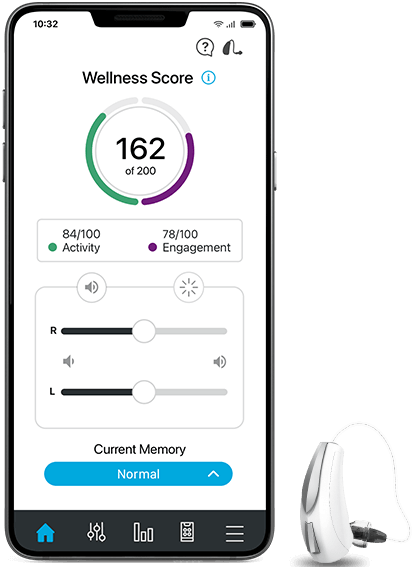

Request an invitation
If you did not receive an invitation you can request one by following these steps:
- Download the Hear Share app from the Apple App Store or Google Play Store and install it.
- Open the Hear Share app.
- Tap on “Request an invitation”.
- Enter the name and email address of the wearer.
- Wait for your invitation to arrive via email.
- Once your invitation arrives, follow the “You received an invitation” steps.
How it works
Connecting and sharing information starts with an email invitation.
Wearer:
How to send an invitation
- In your Hearing aid app, go to Settings.
- Tap on “Hear Share”.
- Follow the prompts to send your invitation.
- Before you send your invitation, you’ll be able to select what information you share.
- You can share with multiple caregivers. Each one will need a separate invitation.
The person you’re sending an invitation to can get started by following the steps for Caregivers.
A wearer can set up multiple connections so that they are able to connect with multiple caregivers if they choose.
Caregiver:
You received an invitationIf you received an invitation via email, follow these steps:
- Download the Hear Share app from the Apple App Store or Google Play Store and install it.
- Open the Hear Share app.
- Tap on “I have an invitation”.
- Follow the prompts to accept your invitation.
- You’ll be asked to create an account and enter a code. Refer to the email invitation you received for the code.
- You can connect with multiple wearers provided you’ve received invitations from each one
Getting to know the Hear Share app
Home Screen
- See what’s being shared with you and get a quick snapshot of how the wearer is doing anytime, anywhere.
- See the wearer’s hearing aid connection status and battery levels.
- Tap any “data card” to see more details.
- Tap date for calendar to select a different date, or use arrows to change days one at a time.
Activity Details
- View details about a particular feature being shared with you such as Steps.
- On the Steps detail screen, you’ll see the number of steps taken that day, total distance and points earned towards the hearing aid wearer’s hearing aid and activity data.
- View detailed data by Day, Week, Month or Year to see how the hearing aid wearer has done over time.
- Find tips to help you better support and encourage the hearing aid wearer.
- Learn more about that specific feature and what’s being measured.
Notifications
- Notifications will let you know things like whether the wearer’s hearing aids are disconnected, if they experience a fall or if they meet an activity goal for the day.
- To choose which notifications you’d like to receive go to the Menu and tap on Notifications.
For more information go to the Hear Share menu and select Help Center.


Hear Share Compatibility
Hear Share will run on any Apple device with iOS 12 or higher and any Android device with Android 6.0 or higher.
Phones of the same model can vary from country to country and may impact compatibility in some countries.
AUDIOLOGY SERVICES
- Hearing Test
- Hearing Loss- Sudden Hearing Loss
- Dementia & Hearing Loss
- Hyperacusis & Sensitivity to Sounds
- Tinnitus
- Vertigo
- Dizziness
- Hearing Aids
- Invisible Hearing Aids
- Hearing Aid Repair
- Free Pensioners & Veterans Hearing Aids
- Hearing Aid Batteries
- Hearing Services
- Ear Wax Removal
- Custom Ear Plugs
- Work Cover Services
- Industrial Hearing Test
- Hearing Aid Prices
AUDIOHEARING MELBOURNE CLINICS
- South Yarra
- Brighton
- Doncaster
- Armadale
- Prahran Malvern Road
- Prahran High Street
- St Kilda East
- Box Hill
